Warning
You are reading the documentation for an older Pickit release (2.3). Documentation for the latest release (3.3) can be found here.
Pick points in Pickit Flex and Pattern
The primitive shapes detected by the Flex and Pattern detection engines have a single pick point.
2D shapes
For 2D shapes (circles, squares, rectangles and ellipses), the pick point is located in the shape center, with the X-axis parallel to the longest direction, and the Z-axis perpendicular to the surface.
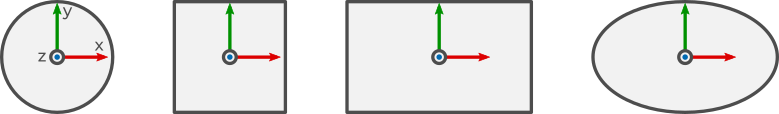
3D shapes
For 3D shapes (cylinders and spheres), the pick point can be in one of the following locations, which can be selected from the Define pick points section.
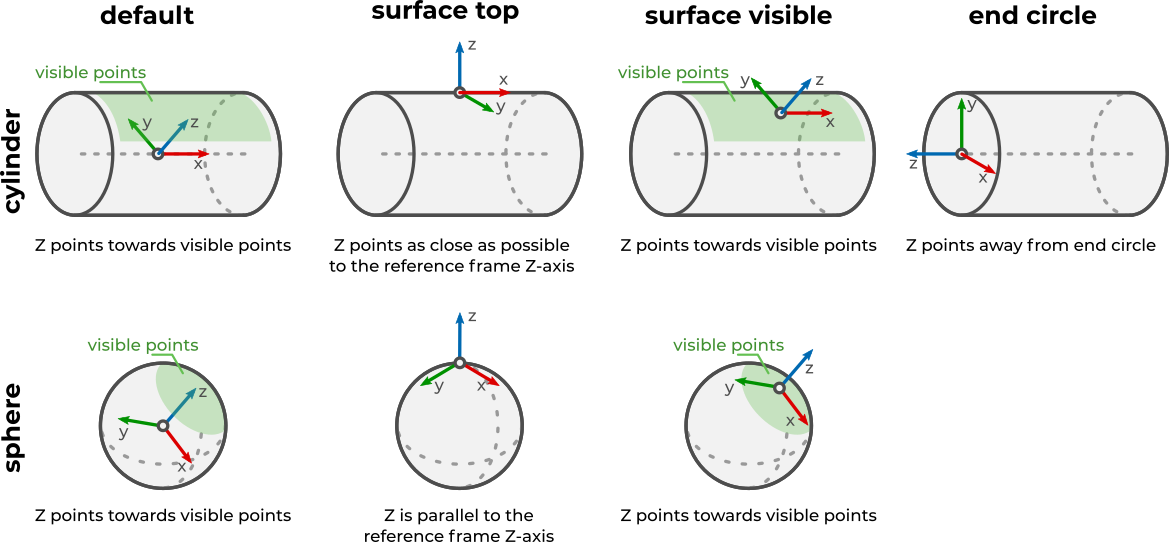
Blobs
Blobs have the pick point in the centroid of the visible points. Its orientation is such that the Z-axis points towards the visible points and the X-axis points along the longest blob direction.