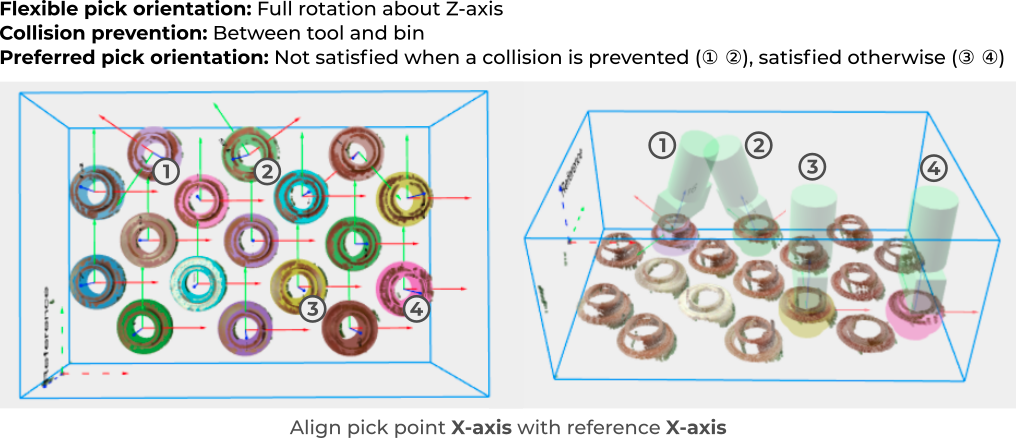Warning
You are reading the documentation for an older Pickit release (2.2). Documentation for the latest release (3.5) can be found here.
Preferred pick point orientation in Pickit Teach
When a Pickit Teach model has multiple pick points, optionally with flexible pick orientation, there can be some freedom in how the pick point is oriented. The preferred pick point orientation allows to choose a pick point with an axis that aligns as close as possible to one of the reference frame axes.
Consider the following example. The part in the image below has a single pick point with no flexible pick orientation, hence has no freedom to reorient the pick point. As a consequence, pick points are randomly oriented with respect to the reference frame (lower left, dashed axes).

Because the part has circular symmetry, a flexible pick orientation that represents it can be added; that is, allow the pick point to fully rotate about the object’s Z-axis. It can be seen below that this flexibility is now exploited to fully align the objects with the requested reference frame axis.
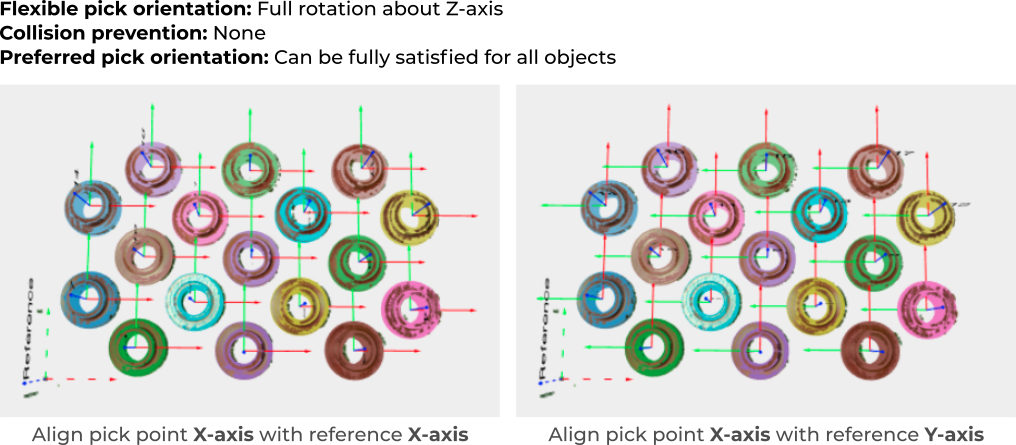
Finally, if this is a bin picking scenario, we are also interested in preventing collisions between the robot tool and the bin. As a result, it can be seen that the preferred orientation is used as long as it’s collision free. Only for a few objects the pick point diverges from the preferred orientation, and it can be clearly seen that it’s for collision prevention purposes.