Warning
You are reading the documentation for an older Pickit release (2.4). Documentation for the latest release (4.0) can be found here.
Snapshots
Pickit snapshots are a powerful tool for saving the results of a detection run. Please refer to the Saving a snapshot in Pickit article to learn more about them and how they can be captured.
Pressing the Snapshots button of the Pickit web interface top bar takes you to a page where you can browse, download and upload the snapshots in your Pickit system. You can also easily share snapshots with the Pickit support team.
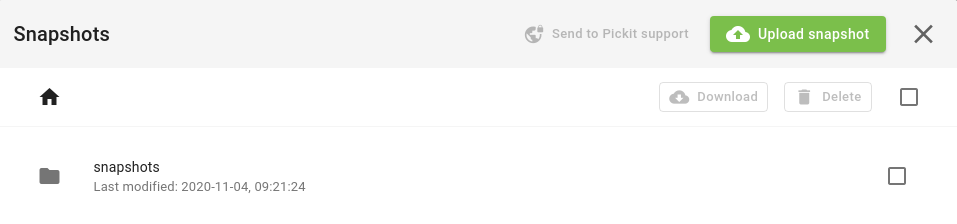
Automatically saved snapshots are stored in the subfolder snapshots/autosave.
Snapshots saved from a running robot program are saved in the subfolder snapshots/robot.