Warning
You are reading the documentation for an older Pickit release (3.2). Documentation for the latest release (4.0) can be found here.
How to clean the Pickit processor filters?
Extend the lifetime of your Pickit processor by cleaning the air intake filters at regular intervals. The interval depends on the amount of air pollution in the working environment. In industrial environments, we recommend to check and clean the filters on a monthly base. In a laboratory or office environment check and clean the air intake filters every 6 months.
The cleaning process should take no longer than 10 minutes. Below you find the full cleaning instructions:
Open the lid at the front of the Pickit processor.o

If your lock mechanism is positioned in the same way as shown in the picture below, you need to rotate it by 90 degrees (toward you). Otherwise, the filter might get damaged when removing it from the lid.

Remove the lid filter by pulling the 2 small clips towards you.

Remove the front filter by pulling it at the small clip and slide it out of the Pickit processor.
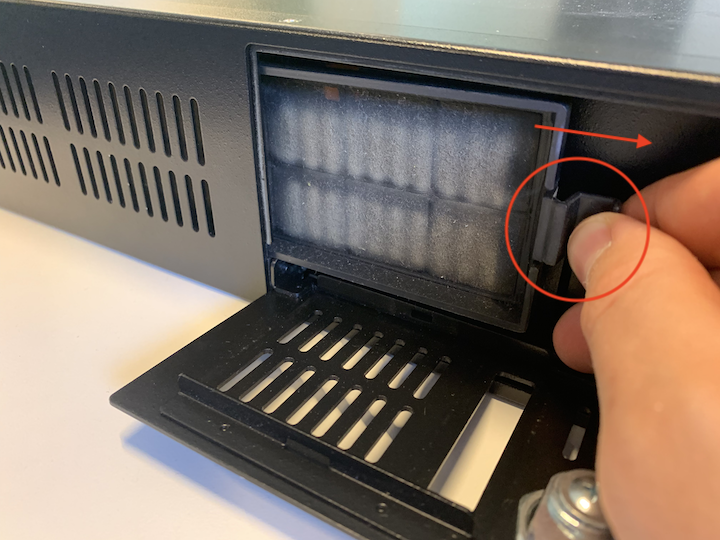
Turn the filters upside down and clean them with warm water until all dust has been removed. Remove any excess water after cleaning and dry well with a clean towel before placing them back. A vacuum cleaner can also be used to remove dirt from the filters.

When placing the filter back in place, make sure the pull open text is visible as marked in the picture below. Slide it back in place by applying some gentle pressure on the lid.
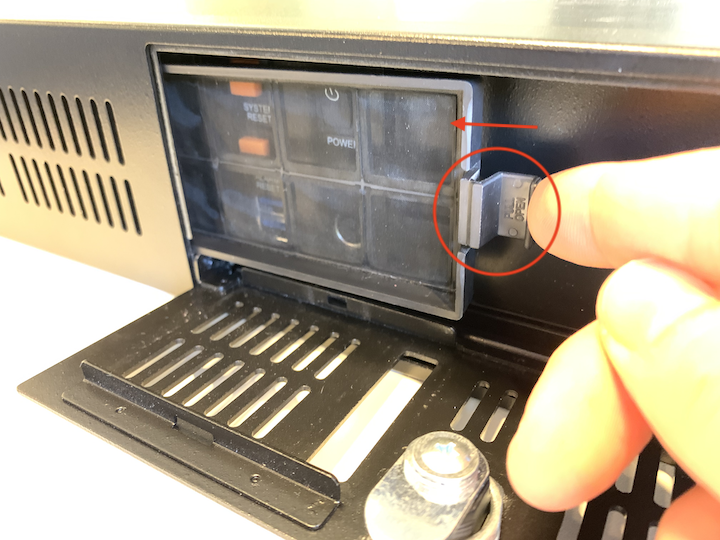
Put the lid filter back in place and apply some gentle pressure until you hear 2 clicks of the clips getting back in place.

Close the lid and you’re all set.
