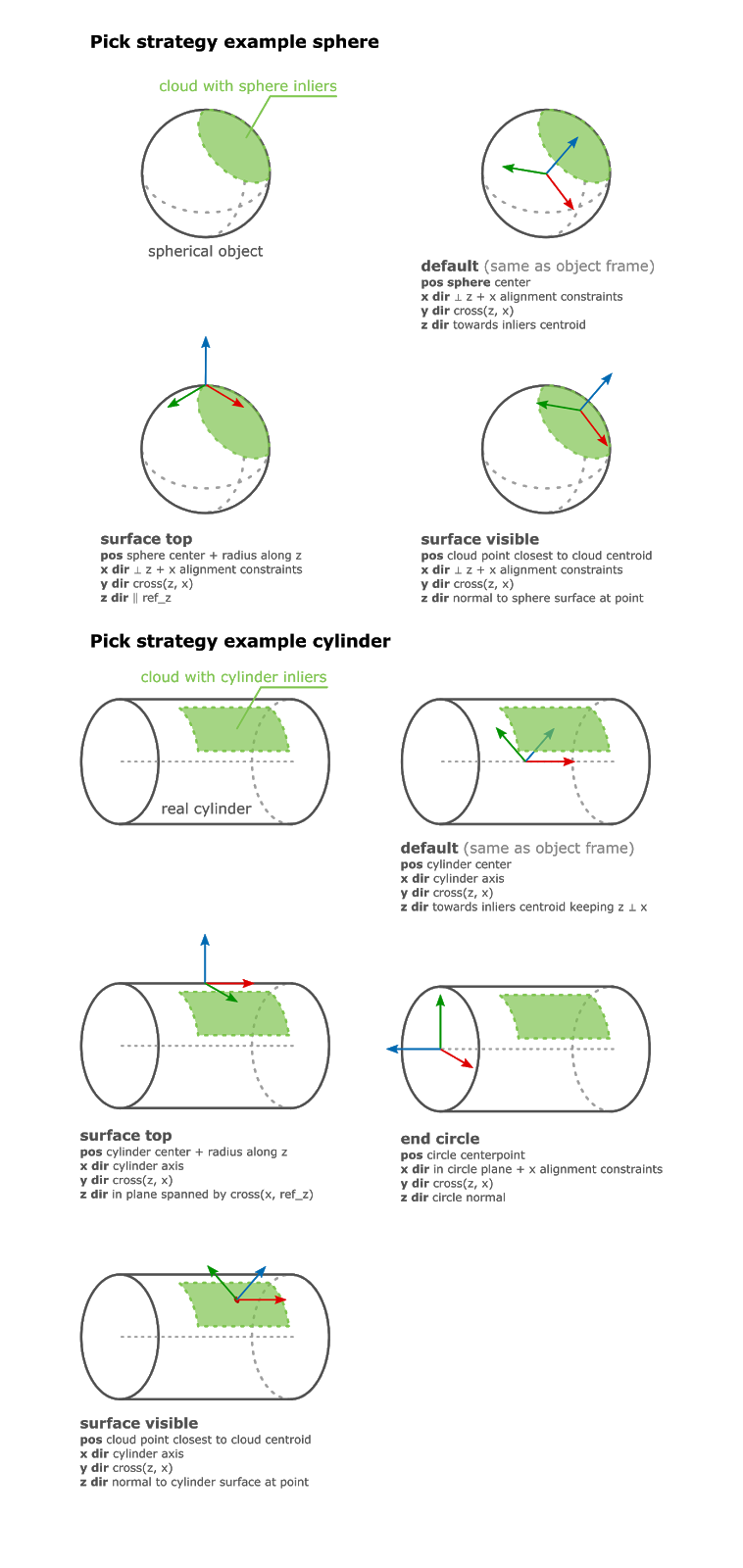Warning
You are reading the documentation for an older Pickit release (1.10). Documentation for the latest release (4.0) can be found here.
Pick strategy
Note
This setting is only available for cylinder and sphere detections with the Flex engine.
This setting allows you to move the pick frame to the real surface of the detected object instead of the center of the object. The possible options are:
Default: The default object frame will be used, which is a frame in the center of the cylinder or sphere. This option does not modify the pick frame.
Surface top: The pick frame will move to the center at the top surface of the object.
Surface visible: The pick frame will move to the center of the visible part of the object. This setting is useful to avoid collisions when the detected object is partially covered by another object.
End circle: The pick frame will be moved to the highest circular end of the cylinder.
Note
The resulting pick frame axes will not necessarily be parallel to one of the reference frame axes. If you want this, use the Enforce alignment of pick frame orientation option.
The picture below shows an example of a spherical and cylindrical object respectively: