Warning
You are reading the documentation for an older Pickit release (2.0). Documentation for the latest release (4.0) can be found here.
Exercise detection with Pickit Pattern
This exercise involves using the Pickit flex detection engine. Different objects needs to be detected using fixed sized shapes.
Level |
Basic |
Duration |
< 15 min |
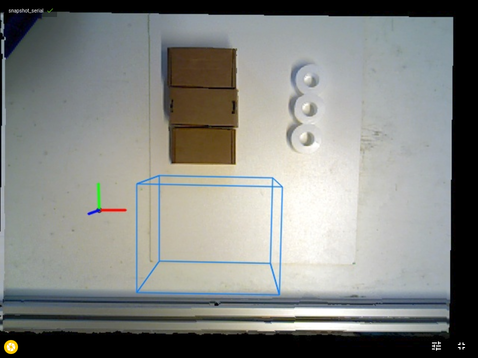
Requirements
Before starting on the exercise we advice you to read following articles:
Task
This exercise consist of three different parts. To get feedback on all different parts of the exercise in total three different snapshots need to be created.
Detect the cardboard boxes with dimensions 114mm x 64mm.
Detect the coils with outer diameter 55mm.
Detect the coils with inner diameter 23mm.
Hint: When using Pickit Pattern, it is important that the contours of the clusters are well defined. This means that the clustering method, contour method and downsampling influence the performance.
How to get started
Follow the next steps to complete the exercise.
Download the snapshot file here on your device.
Connect your device to your Pickit processor.
In the user interface of Pickit, go to the Files tab.
Press Upload and select the file.
The file can now be found in snapshots/uploads.
Finish the exercise.
Press the snapshot button on the lower left corner of the view.
Name your snapshot ‘Solution_Pattern_boxes/coilsinner/coilsouter_1_CompanyName’.
Download the file from the snapshots folder.
Send your solution to support@pickit3d.com to receive feedback.