Warning
You are reading the documentation for an older Pickit release (2.0). Documentation for the latest release (4.0) can be found here.
How to run a legacy URScript program with URCap installed
This article covers how to run legacy robot programs (Pick-it 1.7 or older) on a robot that has the Pick-it URCap plugin installed, and Pick-it 1.8 or newer.
For new robot programs, we recommend using the Pick-it URCap plugin. However, it might still be the case that you have programs written for Pick-it versions 1.7 or older, which predate the URCap plugin. Instead of having to migrate your programs to the new Pick-it interface, you can still run them by simply disabling the plugin. There is no need to uninstall it.
To disable the Pick-it URCap plugin, go to the main screen, Program Robot and select the Installation tab. The configuration screen of the plugin is accessible by selecting Pick-it on the left panel. Make sure that Enable Pick-it plugin is unchecked, as shown below.
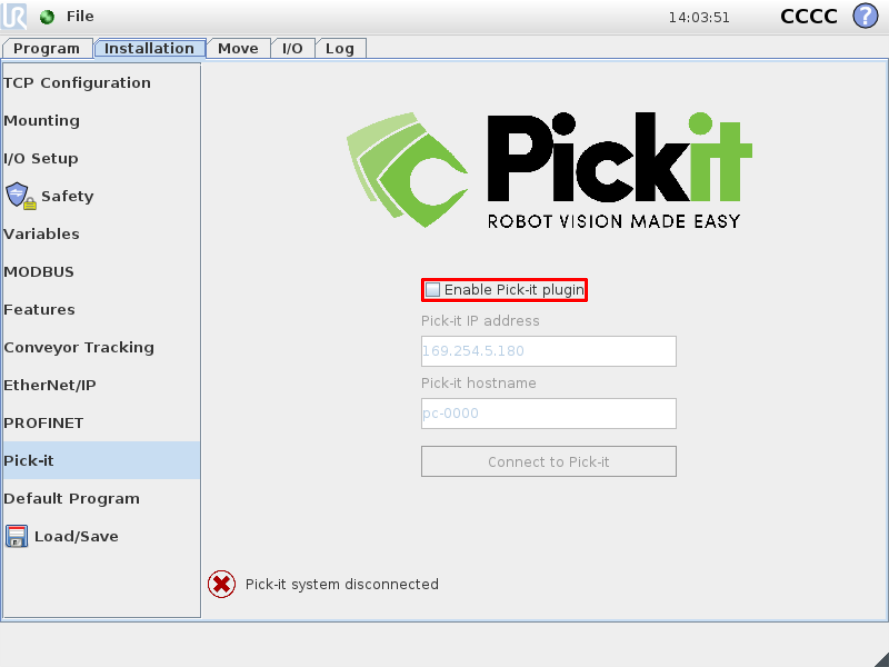
If at a later moment you want to run a program that uses the Pick-it URCap plugin, you only need to re-enable the plugin.