Warning
You are reading the documentation for an older Pickit release (2.2). Documentation for the latest release (4.0) can be found here.
Mount the camera
In this step, we will mount the Pickit camera. Thanks to the L-bracket and ball joint, the camera can be mounted on a wide variety of structures. Follow these simple steps below to mount the camera:
Unbox the camera
Use the L-bracket to mount the camera 700 mm above a flat surface. (1700 mm for a Pickit L-camera)
Use the ball joint to point the camera towards the surface.
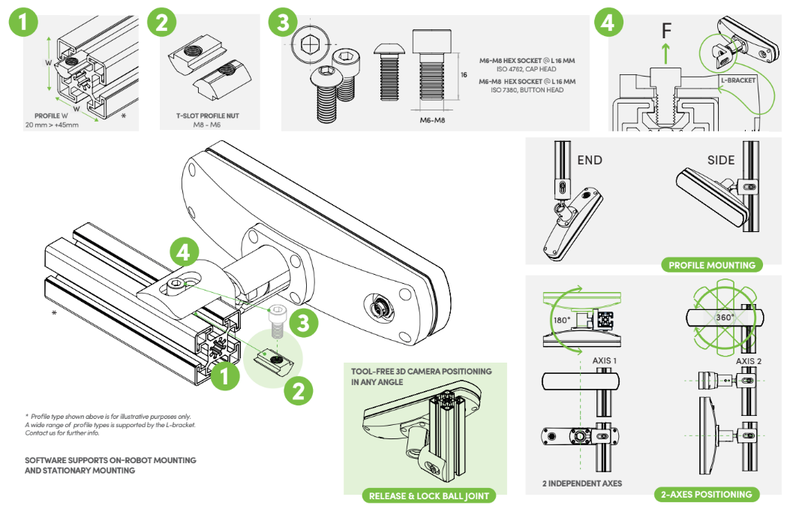
Attention
Screws and nuts are not provided.