Warning
You are reading the documentation for an older Pickit release (2.2). Documentation for the latest release (4.0) can be found here.
Testing your setup
To verify that you have correctly set up your Pickit system, there are two things you can check for:
You can successfully connect to the Pickit web interface from an external computer.
Open a supported web browser on your external PC and enter http://192.168.66.1 in the address bar.
Now the Pickit user interface is visible inside your web browser.
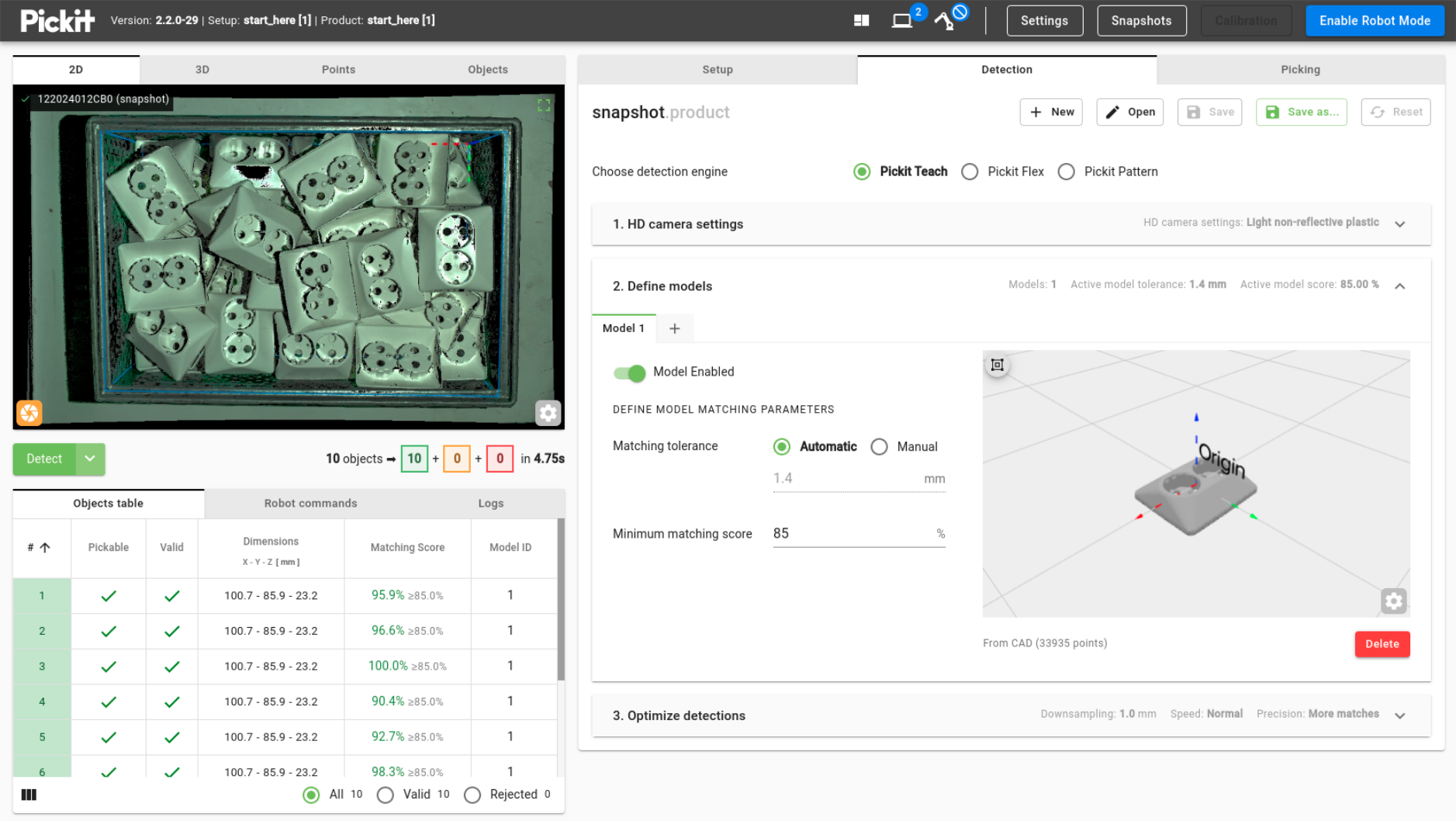
Pickit can successfully reach the IP address of the robot:
From the top bar of the web interface, navigate to the Settings page, under Pickit port labeled ‘ROBOT’.
Insert the IP address of your robot in the Robot IP field and press Check.
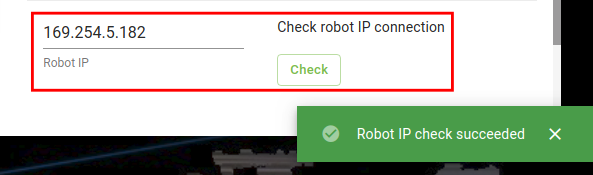
If the above steps work as expected, you’re ready to go, happy picking! Else, if one of the steps did not work as expected, please contact us at support@pickit3d.com and we’ll help you figure out what’s going on.
Tip
More details about testing your setup can be found in following articles Connecting to the web interface and Testing the Robot to Pickit connection.