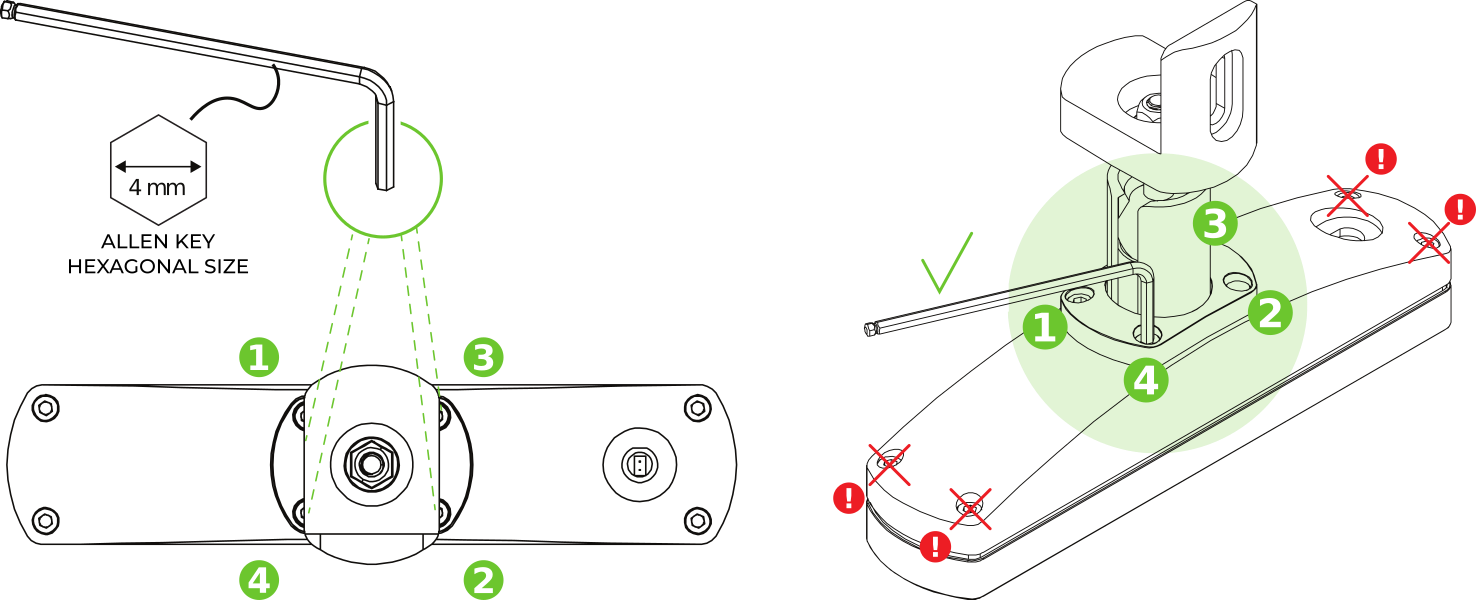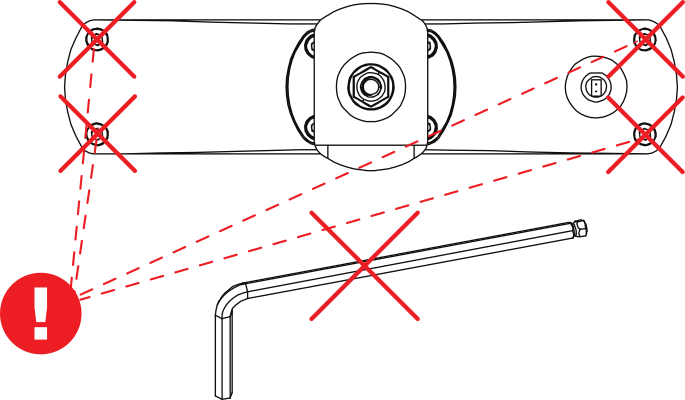Warning
You are reading the documentation for an older Pickit release (3.1). Documentation for the latest release (4.0) can be found here.
Ball-joint camera mount
Some Pickit cameras ship with a ball-joint mount that is convenient for quickly testing different camera orientations.
Warning
This mount is not rigid and the camera location might shift when subject to high accelerations, as can occur with impacts, environment vibration or aggressive robot motions. For this reason, it should not be used in a production setting (learn more).
Ball-joint fixture
The L bracket of the ball joint unit can be mounted on a wide range of profiles, as shown below. The screws and nuts for attaching to the profile are not provided.
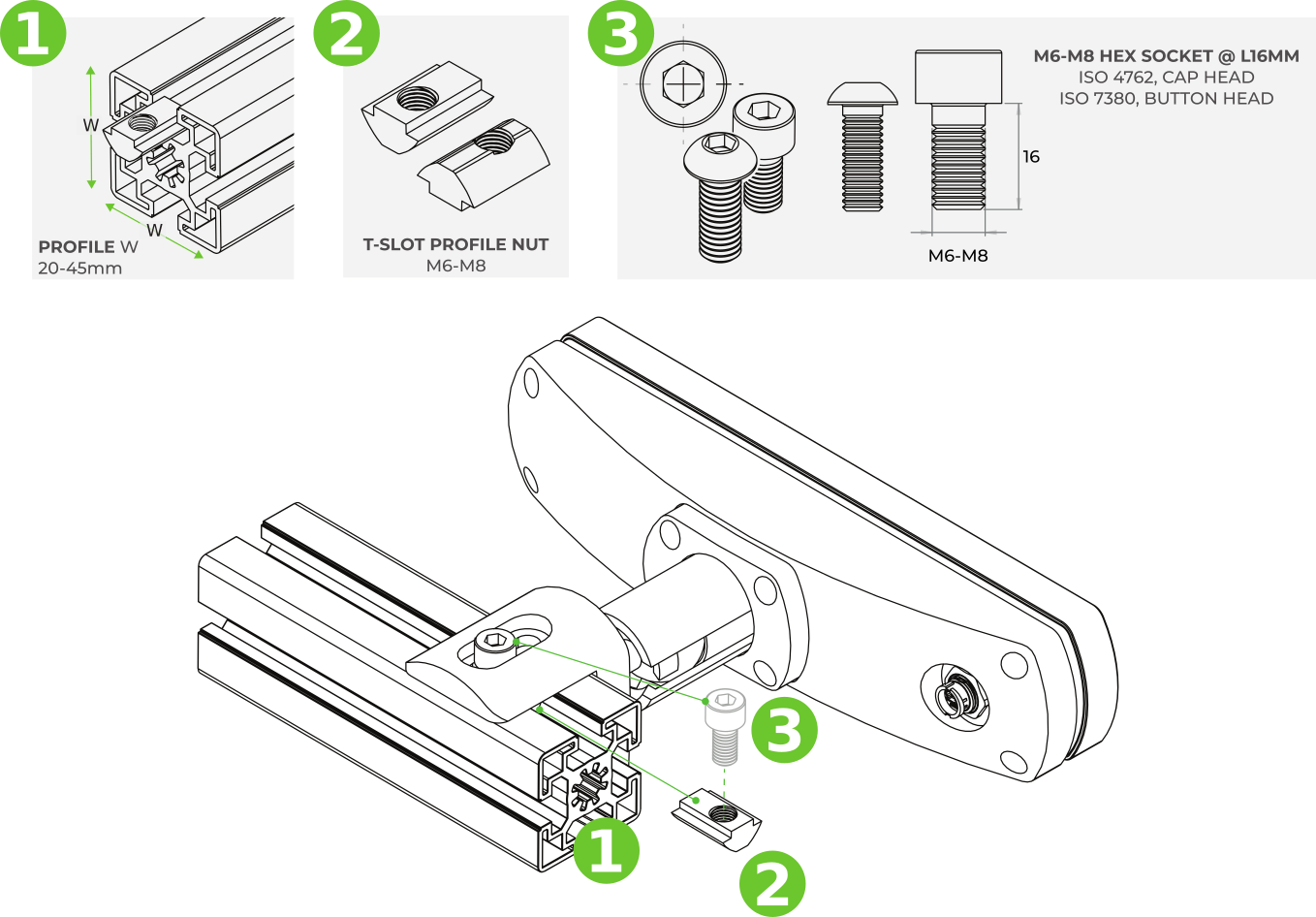
Ball joint tension
To alter the ball joint tightness, gradually adjust the four tensioning bolts shown in green, following the X-pattern indicated by the numbers below, until the recommended torque per bolt is reached. Multiple rounds along the X-pattern may be required to go from a flexible to a tight joint.
Tight joint: 3Nm
Flexible joint: 0.75Nm