Warning
You are reading the documentation for an older Pickit release (3.2). Documentation for the latest release (4.0) can be found here.
Flexible pick position
It is quite common in practice that some picks tolerate translations along a direction without compromising pick success.
Consider the example of a pick point on the surface of a cylinder. Any point along the highlighted magenta arrows (below left) is equally valid, and this motion freedom can be exploited to make an object pickable. Although we prefer to pick from the center of the cylinder surface whenever possible (below center), the pick point can be displaced to become pickable, such as to prevent a collision with a neighboring objects (below right).
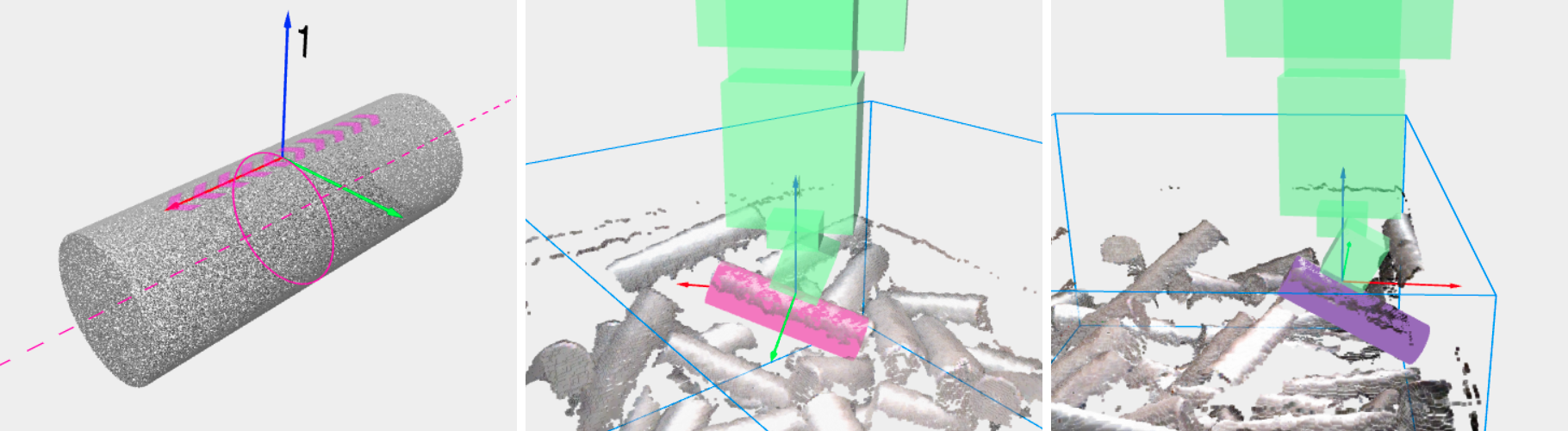
Position flexibility is an optional setting that can be enabled individually for any pick point.
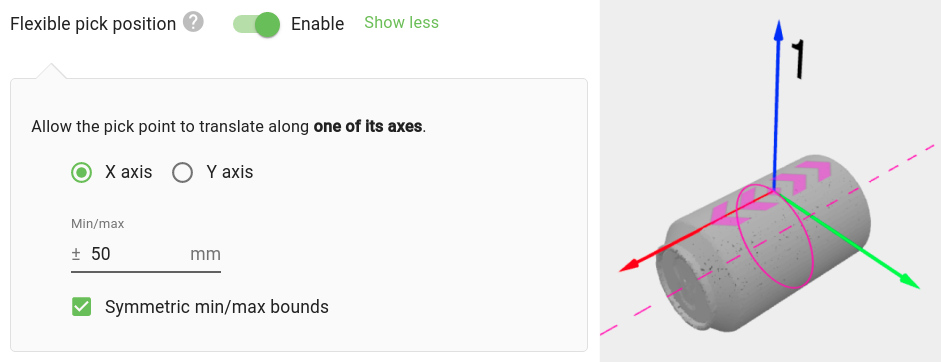
Typical examples where this feature is useful are shown below:
Top row: For Teach primitive shapes like cylinders and boxes, position flexibility is added by default.
Bottom row: For non-primitive shapes, position flexibility can be manually added to individual pick points.
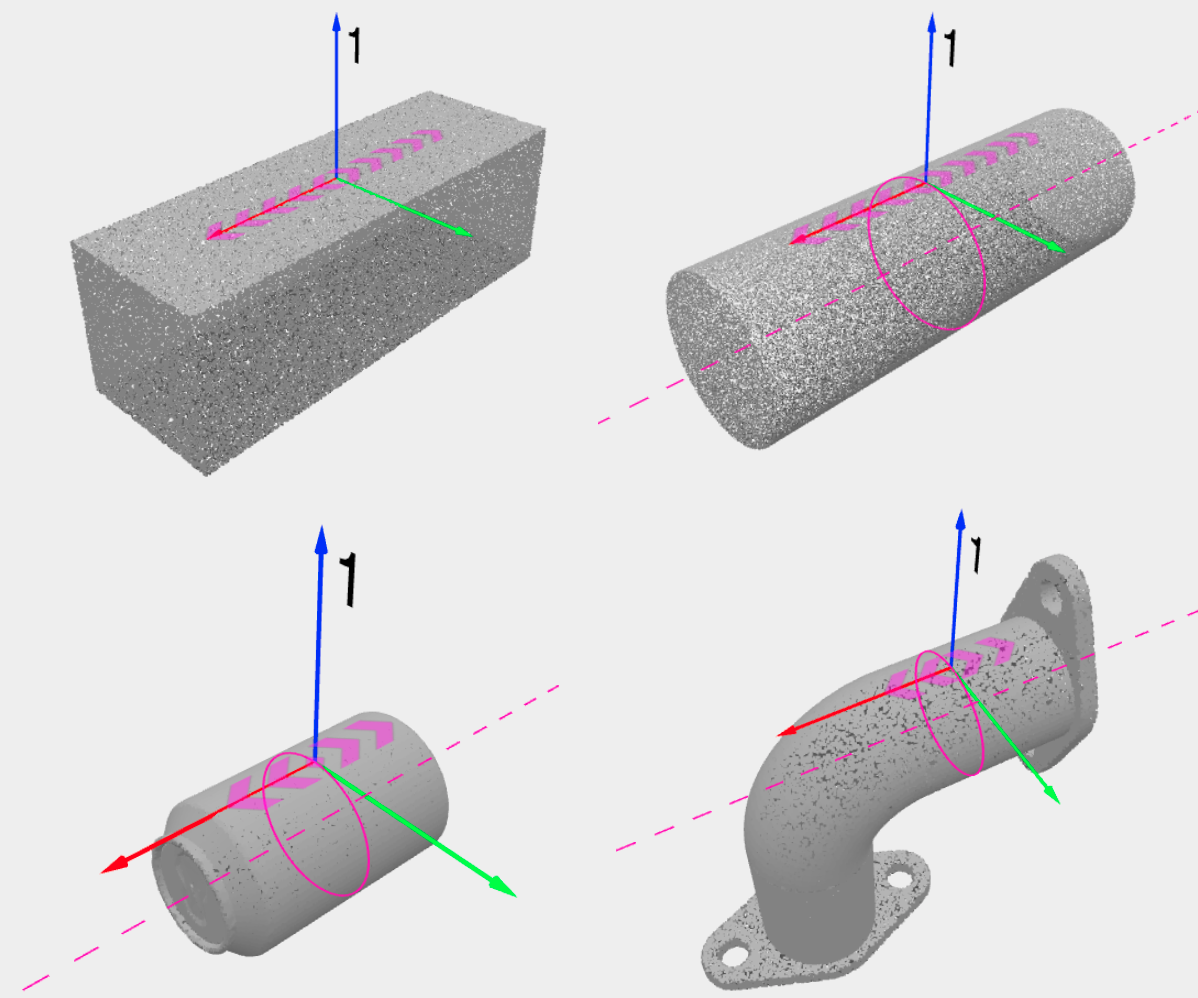
Tip
Refer to the How to get more pickable parts article to learn about the different strategies supported by Pickit to increase the number of pickable parts produced in a single detection.