Warning
You are reading the documentation for an older Pickit release (3.3). Documentation for the latest release (4.0) can be found here.
URCap installation and setup
Attention
These installation instructions are for version 1 of the Pickit URCap plugin. We highly recommend using version 2, if compatible with your system (click to check).
Pickit integrates seamlessly with Universal Robots by means of a URCap plugin. This plugin exposes a set of Pickit specific command blocks that make the creation of vision-guided programs simple and easy. This document explains how to install the Pickit URCap plugin and introduces the functionality it provides.
Some of the benefits of using the Pickit URCap plugin:
Less typing and less code.
Graphical command interface with in-place documentation.
Pickit 2D view available from the UR Teach Pendant.
Pre-requisites
Pickit
Verify that the installed Pickit version is 1.8.2 or greater. The software version can be verified in the top bar of the web interface. When the version is not displayed at the top left of the web interface you are running an older version of Pickit which needs to be updated first.
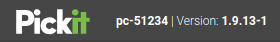
Tip
Do you have an older Pickit version installed? You can check if there is a more recent version available in the Settings page, or contact our support team at support@pickit3d.com.
Robot
Verify that you have a supported Polyscope version. The Polyscope versions supported by the Pickit URCap plugin are listed on our downloads page. To check the Polyscope version currently installed in your robot, click the About button on the home screen.
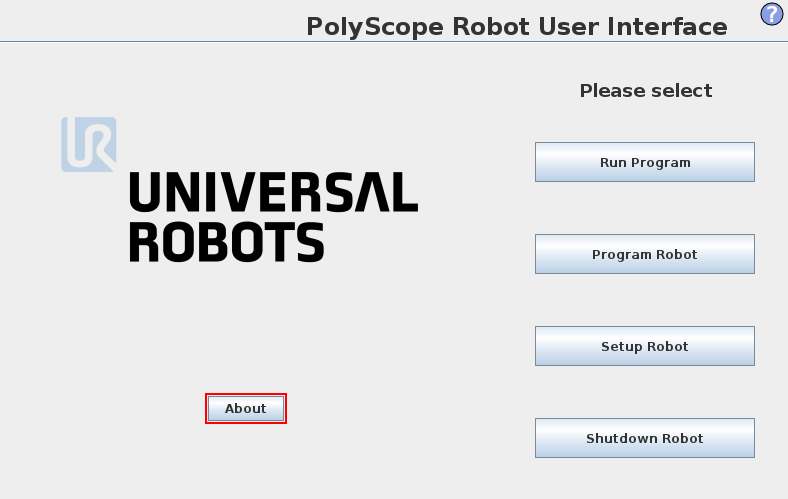
Installing the Pickit URCap plugin
To install the Pickit URCap plugin, follow these steps:
Download the Pickit URCap files the Pickit URCap plugin archive containing the latest version of the URCap.
Unzip the archive and copy its contents to an empty USB drive.
Insert the drive into the USB port of either the robot controller or teach pendant while it is turned on.
On the Polyscope home screen, press Setup Robot > URCaps to entery the URCaps section.
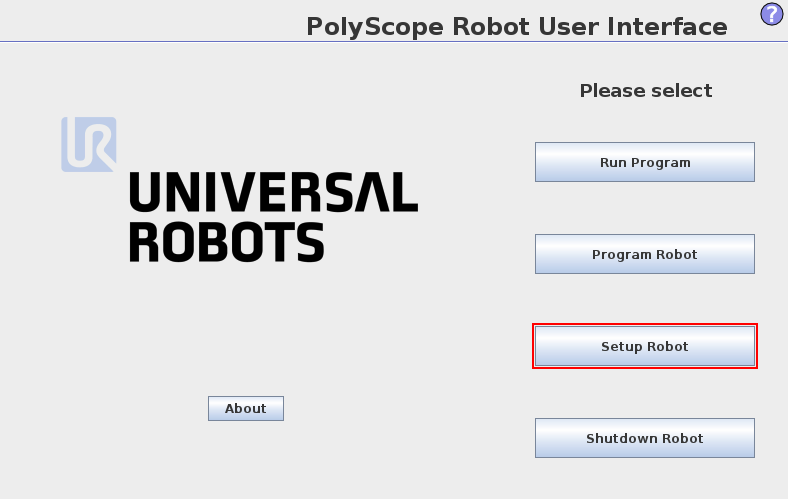
If there’s a previous installation of the Pickit URCap plugin (appears listed under Active), it should be removed by selecting it and pressing -. Polyscope will indicate that a restart is needed to apply the changes. Press the Restart button to continue, and after restart head back to Setup Robot > URCaps, and make sure that Pickit is not listed in the Active URCaps.
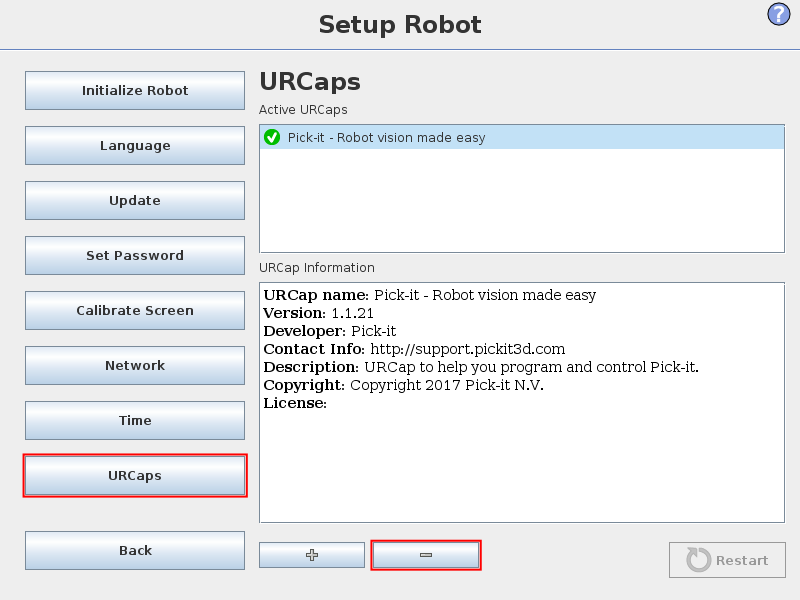
Press + to install a new URCap.
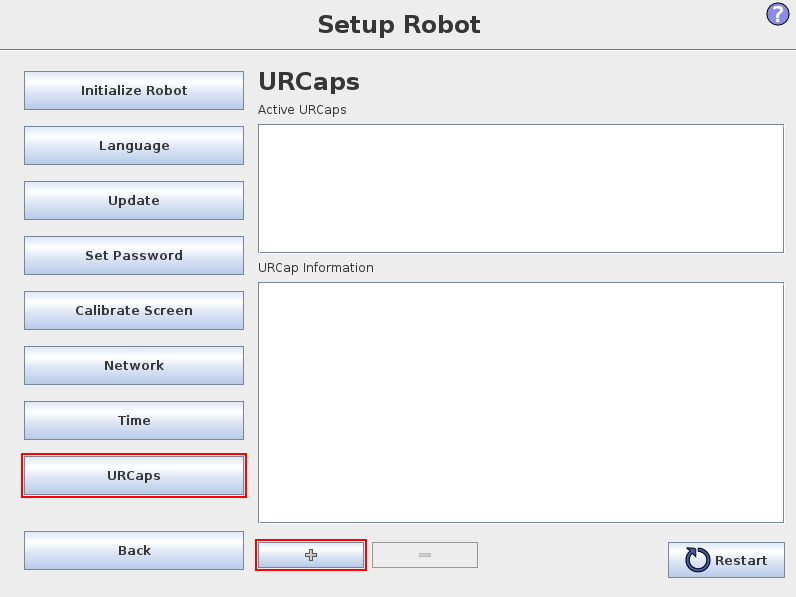
Navigate to the USB drive, and select the
pickit_urcap-[version].urcapfile.Polyscope will indicate that a restart is needed to apply the changes. Press the restart button to continue.
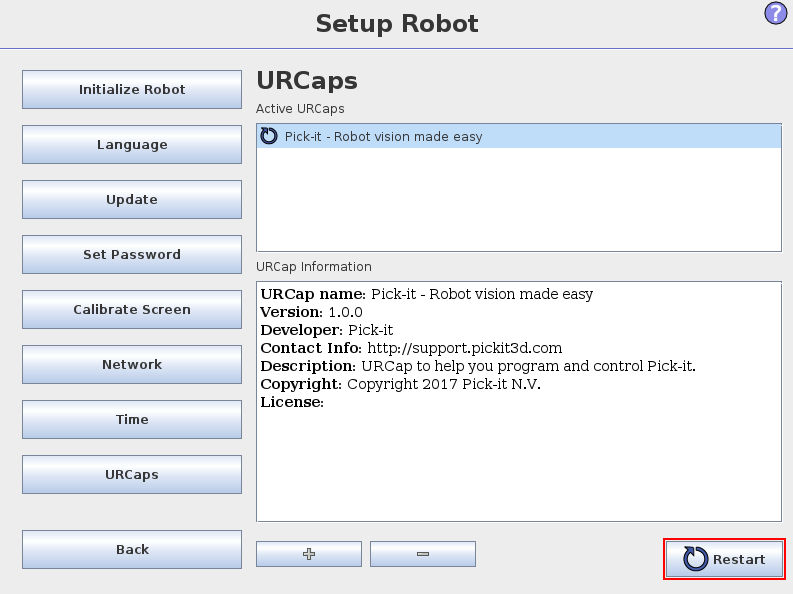
Once Polyscope restarts, the plugin will be deployed and ready to use. Make sure your Pickit system is running and connected to the robot’s network to continue.
Using the Pickit URCap plugin
To use the Pickit URCap plugin two things must be done: Connect to a running Pickit system, and write a program that uses Pickit specific commands.
Connect to a running Pickit system
From the main screen, go to Program Robot and select the Installation tab. The configuration screen of the Pickit plugin is accessible by selecting Pickit on the left panel.
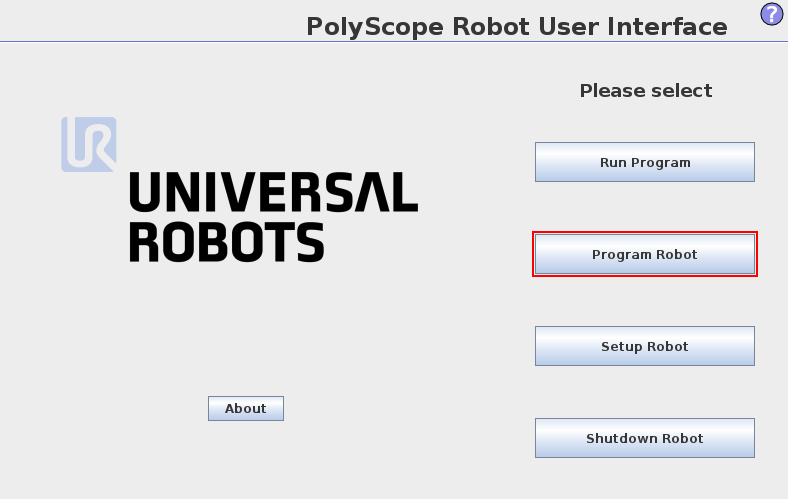
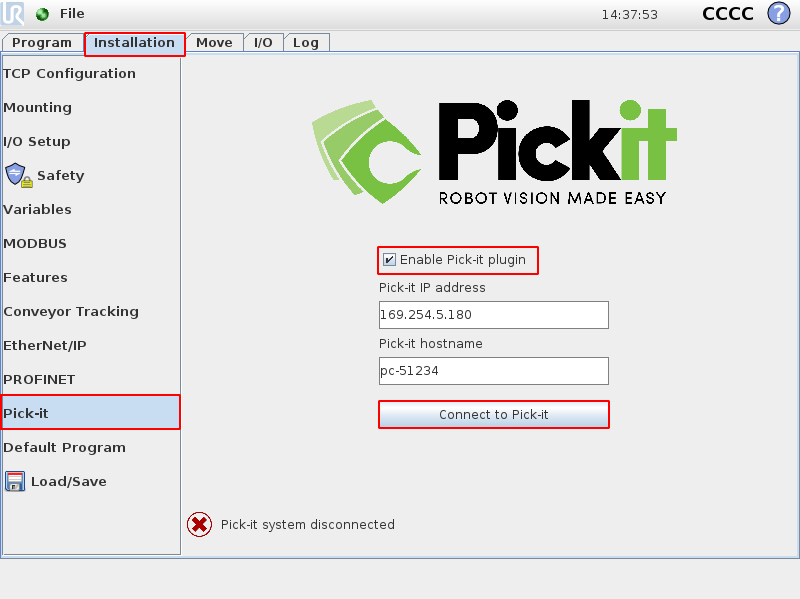
Make sure that Enable Pickit plugin is checked.
Set the IP address and hostname of the Pickit system. The hostname of the Pickit system can be found on the top-left of the Pickit web interface next to the Pickit logo.
Click Connect to Pickit.
As long as the connection to Pickit has not been established, the status indicator at the lower left looks like this:
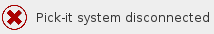
Establishing the connection to Pickit can take a few seconds, and while this takes place, the status indicator displays:
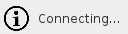
When the connection to the Pickit system is successful, the status indicator at the lower left should look like this:
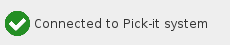
If you plan to run robot programs that don’t use Pickit, you should disable (not uninstall) the Pickit URCap plugin, by unchecking the Enable Pickit plugin checkbox in the plugin’s installation screen.
Example programs
The Pickit URCap plugin installation makes available a few example programs under the /programs/pickit_samples folder of the robot. They can also be downloaded independently of the URCap here. These programs are a great way to get familiar with the Pickit URCap plugin, and can serve as a template to build your own applications. The following articles provide detailed descriptions of example programs: