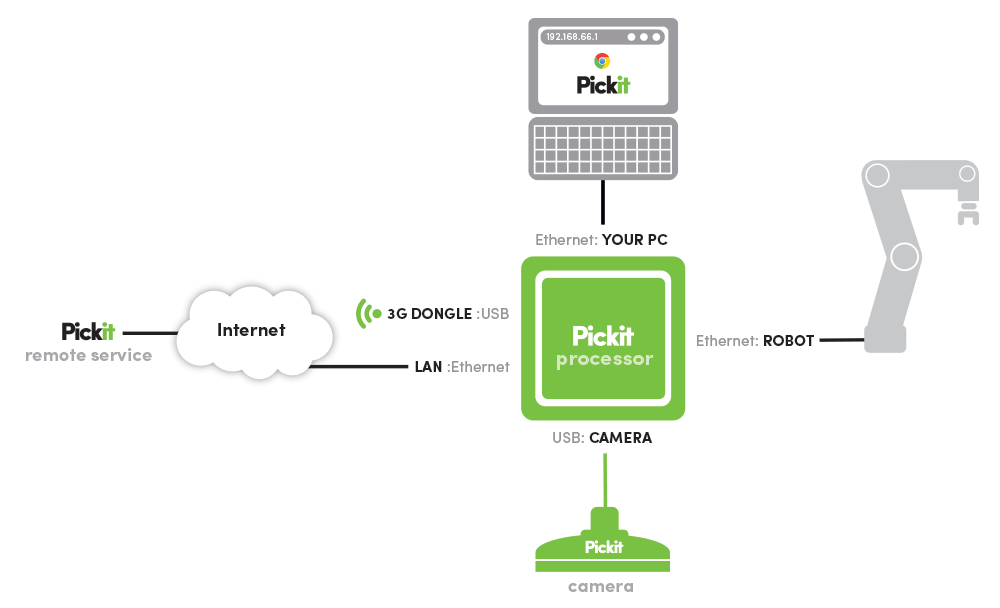Warning
You are reading the documentation for an older Pickit release (1.10). Documentation for the latest release (4.0) can be found here.
Can I connect a Pickit processor as a normal PC?
You can not access the Pickit processor as a normal PC. You can not plug an external screen and/or keyboard direct into the Pickit processor.
The Pickit processor can only be accessed over network through the Pickit web interface.
To access the Pickit processor you need to connect a PC/laptop to the Pickit processor with an Ethernet cable using the Pickit network port labeled ‘Interface/Your PC’.
Afterwards, access the Pickit processor by navigating a Chrome browser to http://192.168.66.1/
After setup and configuration the external PC/laptop can be removed.