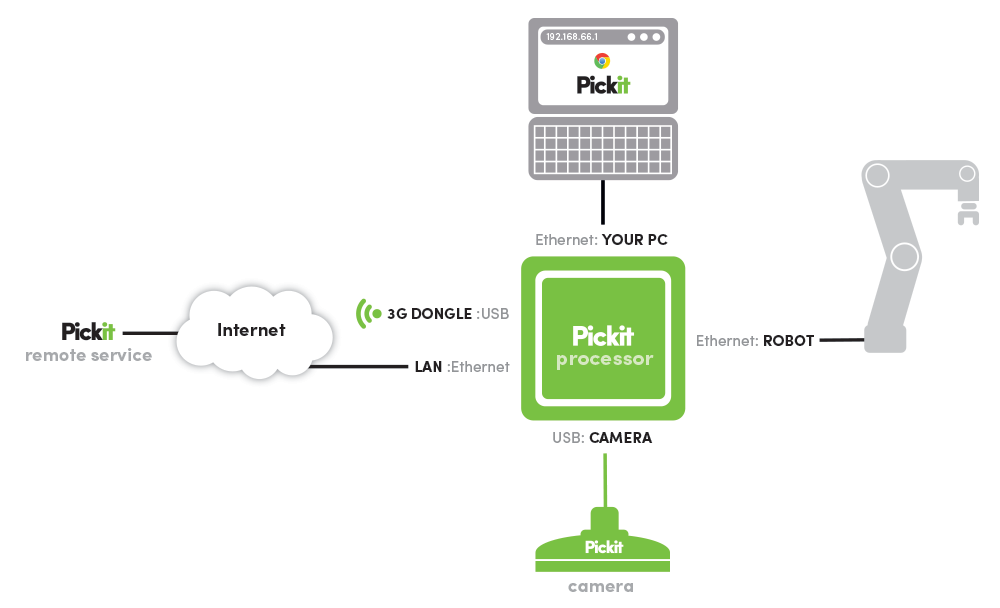Warning
You are reading the documentation for an older Pickit release (2.1). Documentation for the latest release (4.0) can be found here.
Can I connect a Pickit processor as a normal PC?
It’s not possible to access the Pickit processor as a normal PC, so you cannot plug an external screen and keyboard directly. The Pickit processor can only be accessed by an external computer over a network using the Pickit web interface. Refer to this article for details on how to connect an external computer.
An external computer is only needed for setup/configuration and optional monitoring of Pickit. Once this has been done, the external computer can be disconnected.