Warning
You are reading the documentation for an older Pickit release (2.0). Documentation for the latest release (4.0) can be found here.
Exercise Region of Interest
This exercise is focused on setting up the Region of Interest box (ROI box).
Level |
Basic |
Duration |
< 15 min |
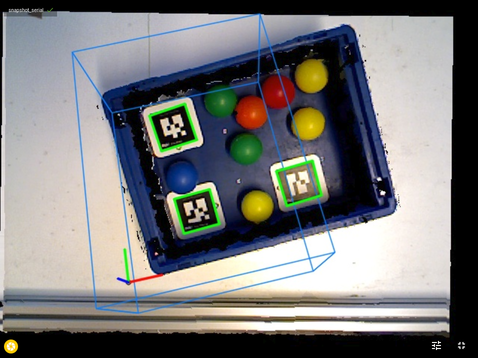
Requirements
Before starting on this exercise we advice you to read following articles:
Detection: Pickit Flex(only to complete the bonus exercise)
Task
Assume that the balls need to be picked from the bin. Create a good region of interest for this application.
(Bonus) Detect all the balls in the bin.
Tip
A good region of interest shows all the items in the bin but not the bin itself.
How to get started
Follow the next steps to complete the exercise.
Download the snapshot file here on your device.
Connect your device to your Pickit processor.
In the user interface of Pickit, go to the Files tab.
Press Upload and select the file.
The file can now be found in snapshots/uploads.
Finish the exercise.
Press the snapshot button on the lower left corner of the view.
Name your snapshot ‘Solution_RegionOfInterest_1_NameCompany’.
Download the file from the snapshots folder.
Send your solution to support@pickit3d.com to receive feedback.