Warning
You are reading the documentation for an older Pickit release (3.4). Documentation for the latest release (4.0) can be found here.
Warning
In order to operate a SD2 camera it needs to be connected to the Pickit SWITCH which is a PoE Type 2 switch (also known as POE+, IEEE802.3at standard). This switch should only connect the robot and camera, as connecting other components may compromise performance
Fixed camera cable
For fixed mount SD2 cameras the best solution is to use the 10m cable Ethernet cable (datasheet).

This cable needs to be mounted between the camera and the Pickit SWITCH. Then connect the Pickit SWITCH to the Pickit processor as shown.
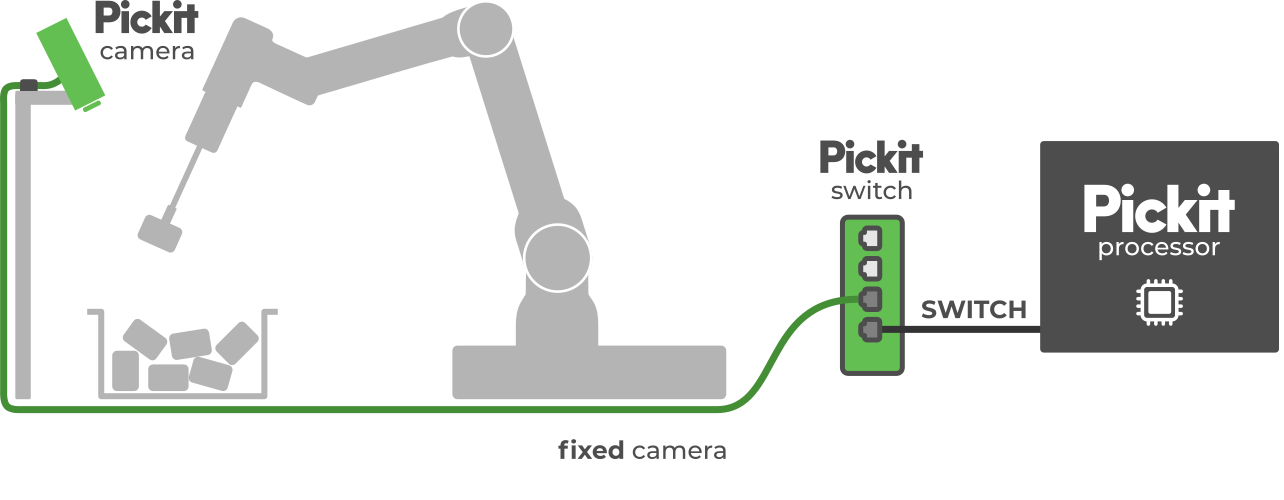
If you need to mount the camera further from the processor simply use a longer Ethernet to Ethernet cable between the Pickit SWITCH and processor. Make sure to use a CAT 6A or higher.
Robot mounting kit
The robot mounting kit consists of two cables, shown below:
Standard 10m cable: the same type used for fix camera mounting. It will be connected to the Pickit SWITCH.
A 3m extension cable: this extension cable is connected to the 10m one and on the camera side it has a 90deg angle M12 connector. This will reduce space needed by the camera + cable connector, for a more compact mount.
Details of the mechanical and electrical characteristics of this cable can be found in the datasheet.
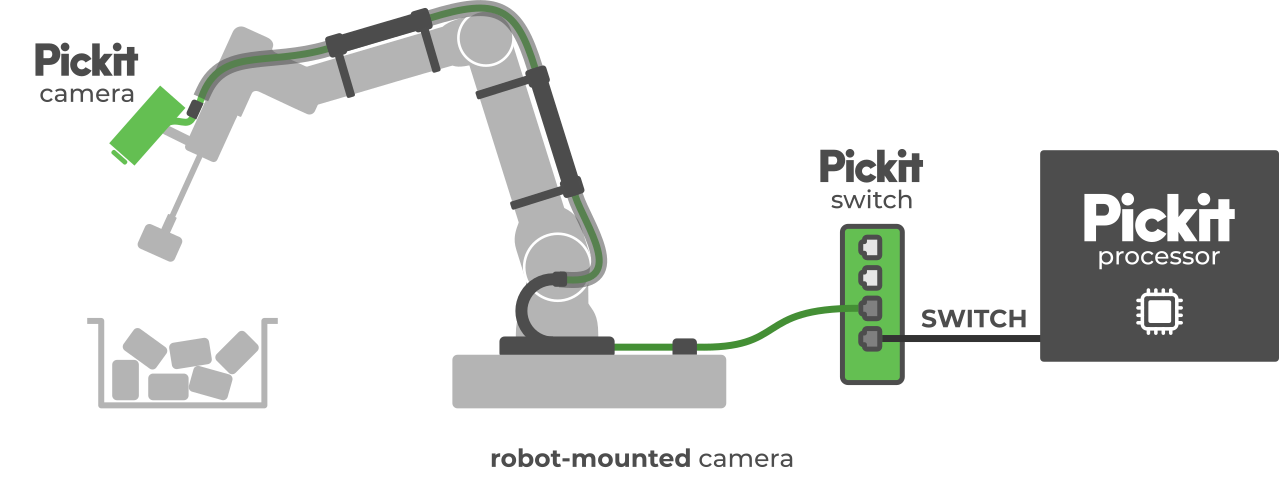
Tip
Make sure you follow the best practices for routing the cables from the robot base to the camera.

