Warning
You are reading the documentation for an older Pickit release (2.0). Documentation for the latest release (4.0) can be found here.
Exercise detection with Pickit Teach
This exercise involves using Pickit Teach. Different models of the part will be taught to the system to find similar parts in the bin.
Level |
Basic |
Duration |
< 15 min |
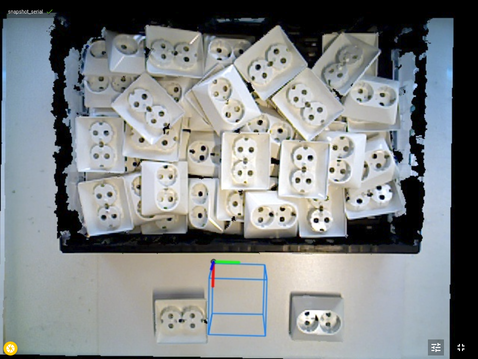
Requirement
Before starting on this exercise we advice you to read following articles:
Task
Here a bin full of electrical plug shieldings is shown. Create two models to find many good fits in the bin.
Hint
First, keep your Region Of Interest clean when teaching the models and when the detecting part. Second, optimize your detection and model matching parameters.
How to get started
Follow the next steps to complete the exercise.
Download the snapshot file here on your device.
Connect your device to your Pickit processor.
In the user interface of Pickit, go to the Files tab.
Press Upload and select the file.
The file can now be found in snapshots/uploads.
Finish the exercise.
Press the snapshot button on the lower left corner of the view.
Name your snapshot ‘Solution_Teach_1_CompanyName’.
Download the file from the snapshots folder.
Send your solution to support@pickit3d.com to receive feedback.