Warning
You are reading the documentation for an older Pickit release (2.4). Documentation for the latest release (4.0) can be found here.
Collision prevention
In constrained picking scenarios like bin picking, it is important to prevent the robot tool from colliding with the bin or other objects, such that the application runs without interruption.
In the Picking page, under Prevent collision with tool, one can check whether reaching a pick point with a specific robot tool would result in collision. If picking an object would lead to a collision, the object is labeled as unpickable and is not sent to the robot. In the Pickit web interface, unpickable objects are displayed in orange in the Objects view and Detection grid.
Note
Pickit collision-checks the pick point, not the robot trajectory that would lead to it.
Collision checks: Bin and other objects
For collision prevention to take place, the user needs to define a robot tool model, and specify whether to check for collisions with the bin and/or other objects in the scene.
The examples below show a pick point being rejected due to collisions that would result between the robot tool and the bin (left), and between the robot tool and another object (right).
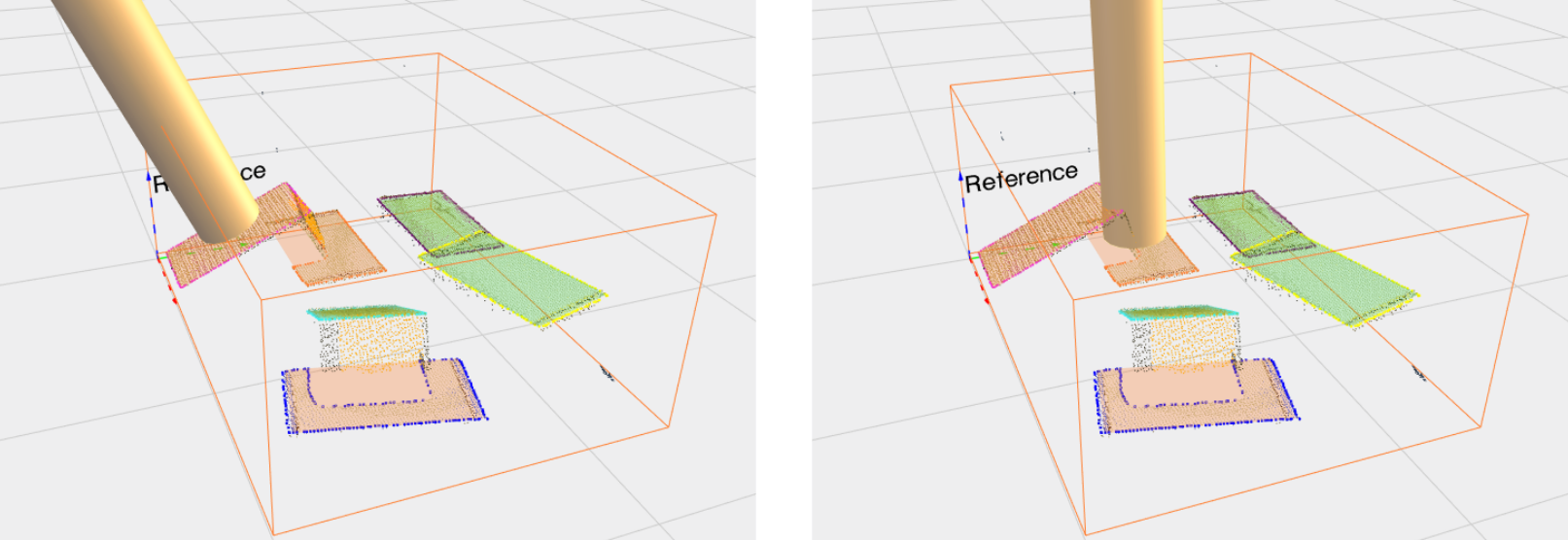
Tip
When collisions checks with the bin are enabled, it’s important to have a correctly defined bin box.
Pickit supports multiple strategies to increase the likelihood of an object being pickable and avoid collisions, such as multiple pick points, symmetry axes and flexible pick orientation.