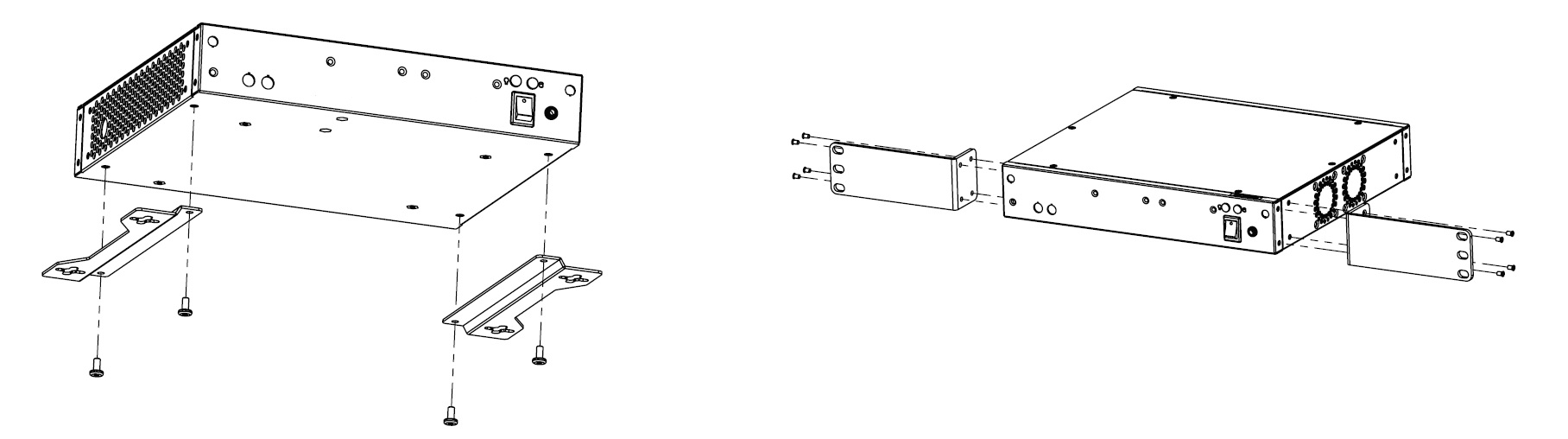Warning
You are reading the documentation for an older Pickit release (3.0). Documentation for the latest release (4.0) can be found here.
Pickit processor 3.0

The Pickit processor 3.0 is 75% lighter and more compact compared to the Pickit processors 2.0: Its dimensions are almost half as large and it fits in a 1U rack mount, instead of 2U. The processor is also more rugged and less noisy.
Additionally, its 12V DC-in power supply is a separate adapter, so the processor can be optionally mounted on an Autonomous Ground Vehicle (AGV), and does not require to be powered from an AC power input like a wall socket.
Technical specifications
Processor: 6 cores (12 threads) at 3.2 Ghz
19-inch server: rack compatible (1U)
Dimensions (W x H x D): 250 x 44.2 x 225 mm (9.84” x 1.74” x 8.85”)
Weight: 2.5 Kg
Operating temperature: 0 °C to 50 °C
Non-operating temperature: -40 °C to 85 °C
Vibrations (5-500Hz): 1 Grms (HDDx1); 3 Grms (SSD x 1)
IP rating: IP20
Humidity: ̃10% to 85% @ 40°C (non-condensing)
Input Voltage power: 12 V DC
Input Current: 10 A
Power adapter specifications:
Input voltage: 100 - 240 V AC
Input current: 2.0 A AC
Input frequency: 50 - 60 Hz
Note
You can download a CAD file of the Pickit processor 3.0 from the CAD resources page.
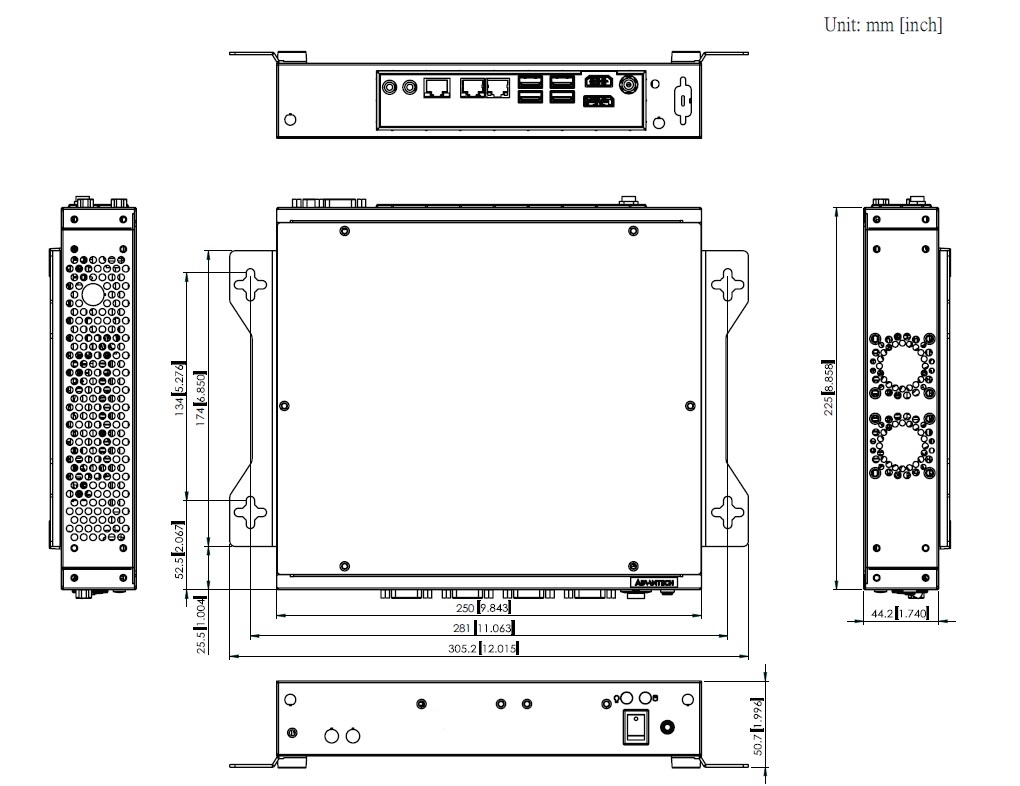
Processor ports and power supply
The front side of the Pickit processor has:
1 power switch
1 audio jack for a remote power switch
2 LED indicators (power and HDD)
In case of a power failure while the computer is on, it will restart automatically when power is restored.

The back panel of the processor 3.0 contains:
3 labeled RJ-45 ports
4 USB ports that can be used to connect Pickit cameras
1 lock type DC power jack port
Tip
The 3.0 processor is also compatible with this DIN-Rail power supply.

Power consumption
While turned off: 3 W
Booting: 35 W
Idle: 25 W
Heavy processing: 85 W
Mounting and installation
The Pickit processor 3.0 comes with two sets of brackets offering the possibility to mount it inside a rack or installing it on a wall. The necessary screws are also included. The mounting can be done as shown below: