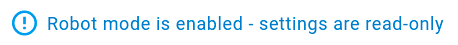Warning
You are reading the documentation for an older Pickit release (3.0). Documentation for the latest release (4.0) can be found here.
Settings
The Pickit settings page allows to configure aspects of how Pickit operates and presents information through the web interface. It can be accessed by clicking the Settings button on the top bar of the Pickit web interface.
The following categories are available:
Note
Some settings are not allowed to be modified when Pickit is in Robot mode. When this is the case, the inputs are disabled, and an informative message is displayed at the top of the settings page.