Structured light camera presets
The Pickit structured light cameras have a number of presets, with pre-configured camera settings optimized for different scene types. Presets can trigger one or more image captures. When multiple captures are used, each capture uses different camera settings (e.g. optimized for bright or dark regions) and are combined to produce higher quality results.
For example, the following image was taken with a single-capture preset optimized for light reflective parts. It can be seen that the bright regions of the plates are detected but the dark ones are not.
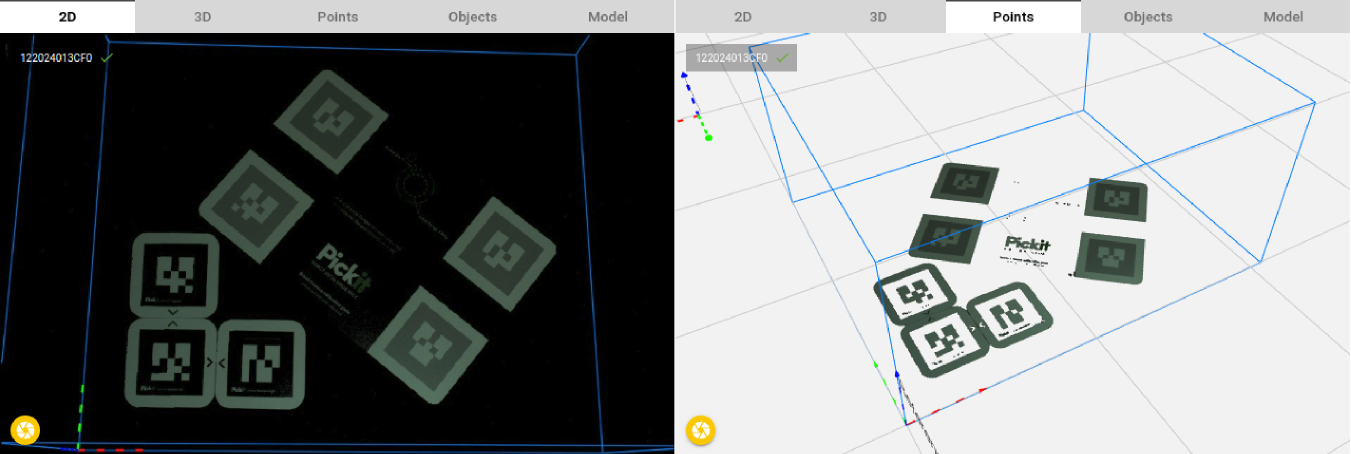
On the other hand, the following image was taken with another single-capture preset optimized for dark, non-reflective parts. In contrast to the previous image, it can be seen that the dark regions of the plates are detected but the bright ones are not.
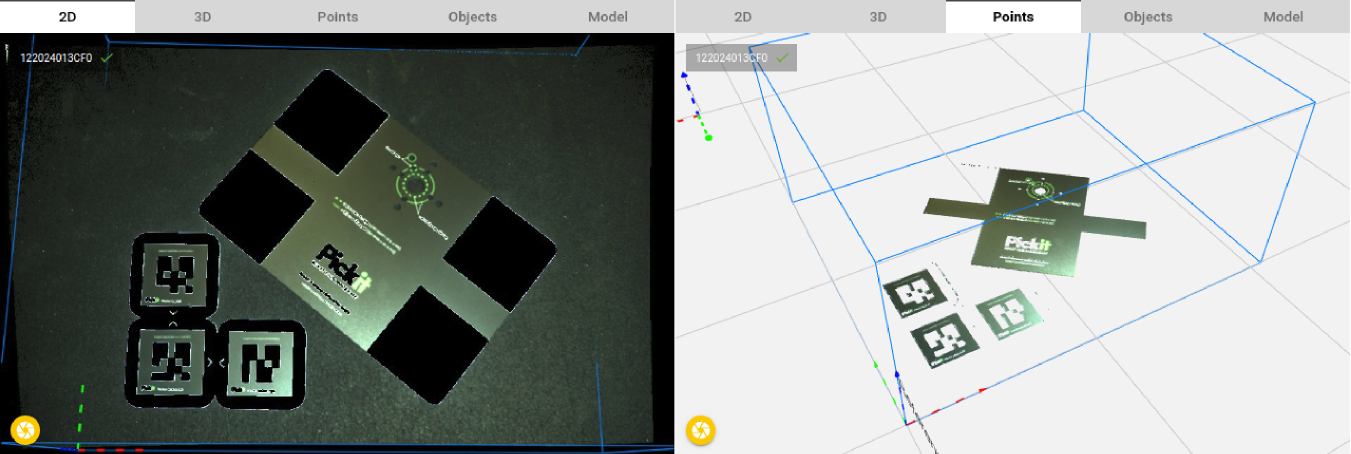
Finally, the following image was taken with a multi-capture preset optimized for mixed-color parts. It can be seen how both the bright and dark regions are detected, resulting in a higher-quality result, but at the cost of a higher acquisition time.
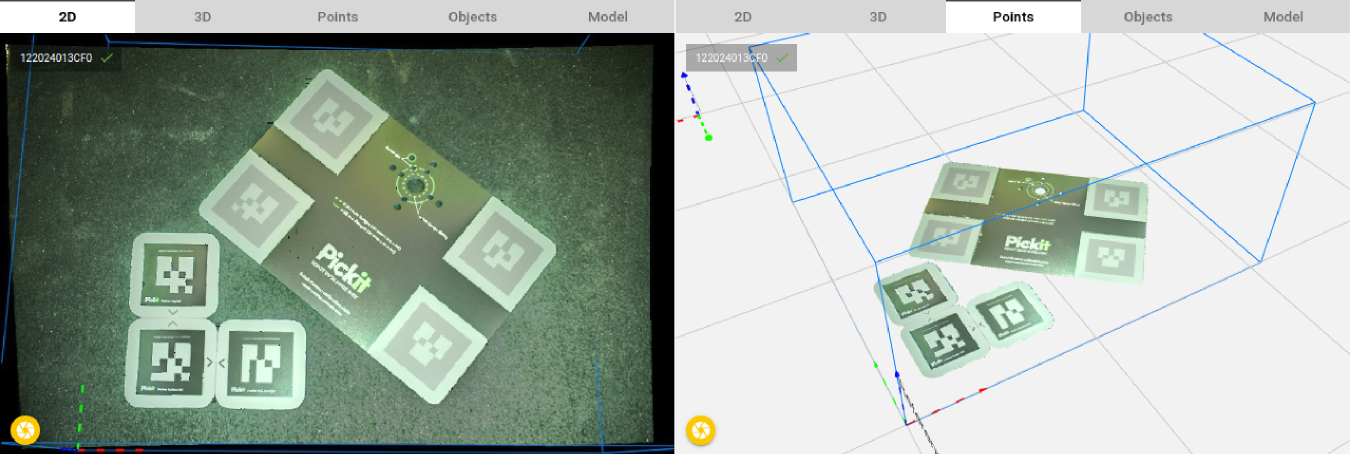
The custom preset
These cameras are highly configurable, so if finer control is needed, advanced HD camera settings can be enabled in the advanced settings, which adds a new Custom entry to the presets that can be manually configured.
However, most users will find that the pre-configured presets are sufficient for their needs.
The Custom preset is a special preset that allows you to manually configure settings like:
The number of captures.
The configuration of each capture: Aperture, exposure time, gain, projector brightness.
The vision engine to use in all captures, which affects the pattern projection and the processing to generate the point cloud.
Enabling and configuring different filters for improving the quality of the results.
When the Custom preset is selected, it will display the settings for the last pre-configured preset that was used.