Warning
You are reading the documentation for an older Pickit release (3.0). Documentation for the latest release (4.0) can be found here.
Teach
Pickit Teach is a detection engine that works in 2 steps:
Teach a model: Teach your object shape to Pickit by:
Detect the object(s): Pickit will then look for similar shaped objects in the scene.
In the image below, first a socket CAD file was uploaded to Pickit (teaching), next similar shaped sockets are found in the bin (detection).
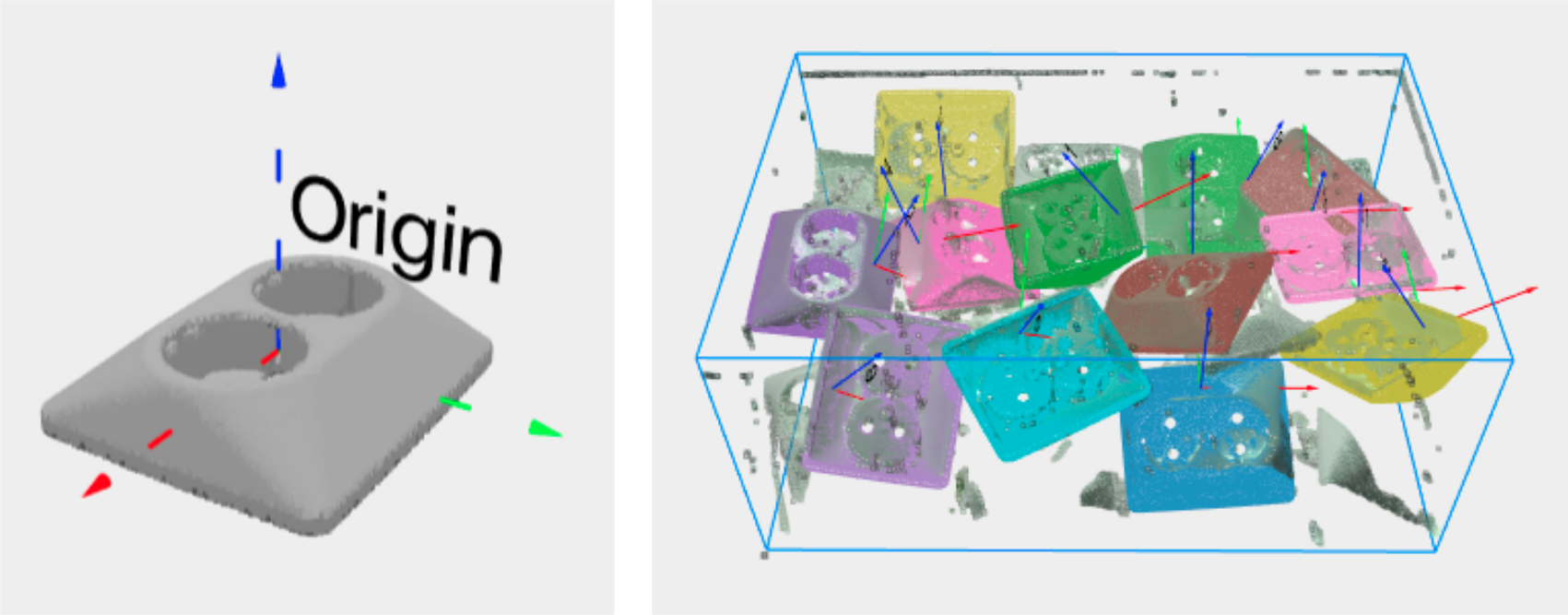
Tip
You can learn about the main ideas behind the Teach engine by watching this video tutorial.